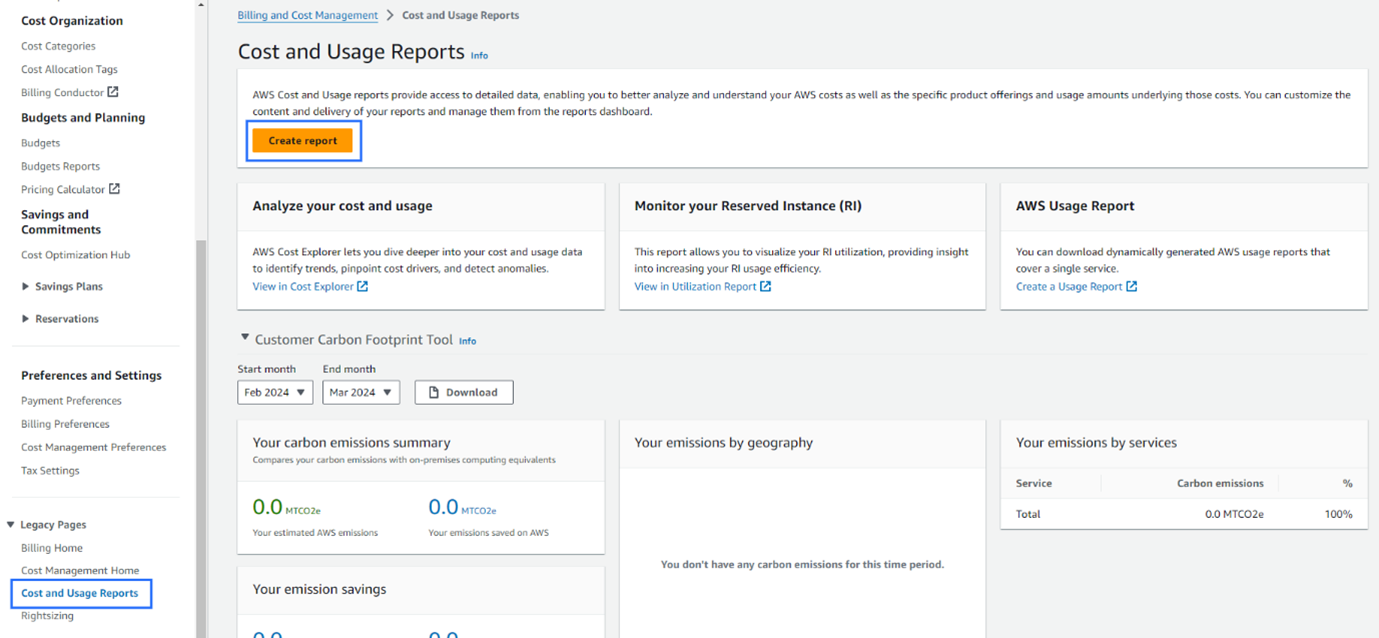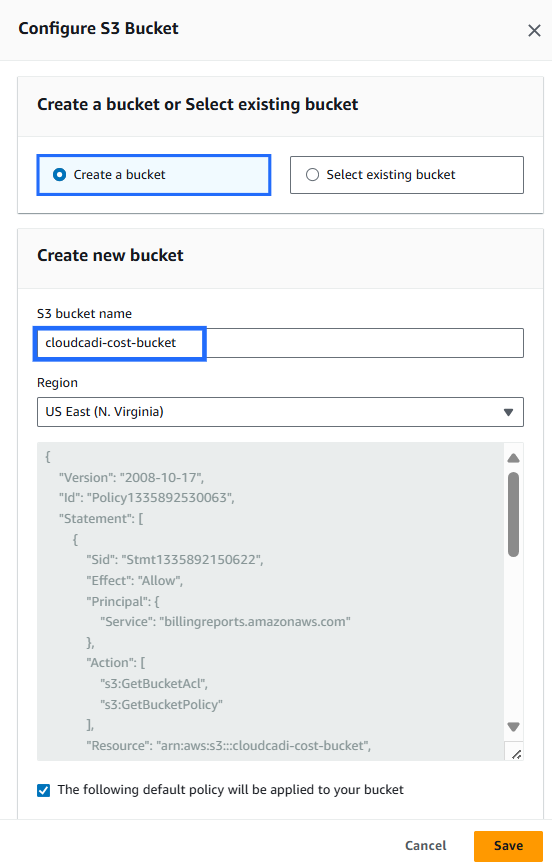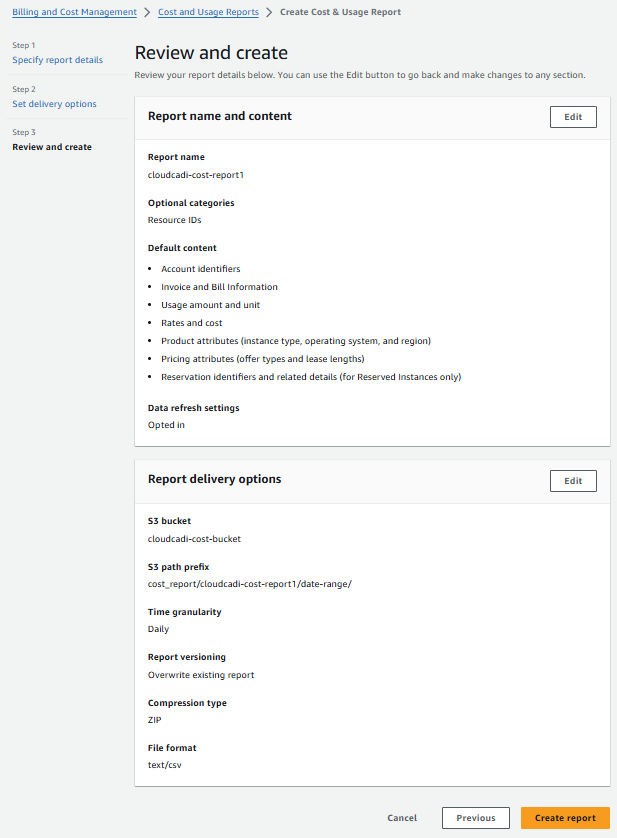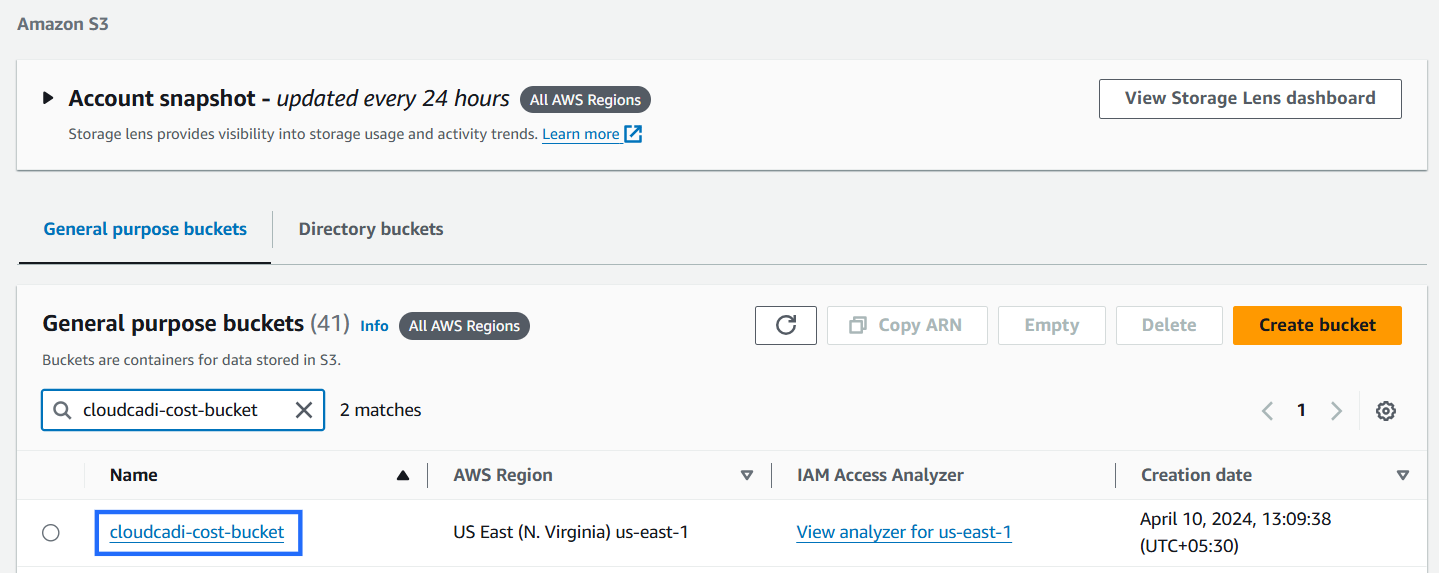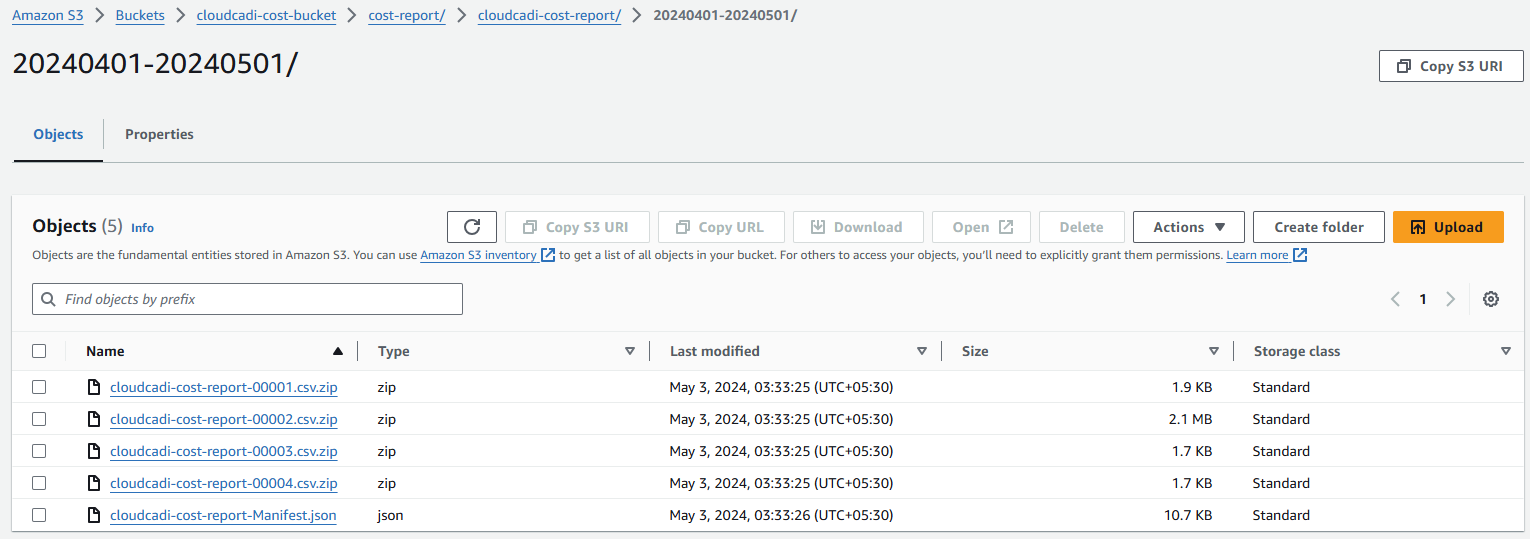Cloud Billing
1.1 Configure Cost and Usage Report
Note
- For security reasons, please do not use the AWS root user account for deployment.
The AWS Cost and Usage Reports (AWS CUR) contains the most comprehensive set of cost and usage data available. You can use Cost and Usage Reports to publish your AWS billing reports to an Amazon Simple Storage Service (Amazon S3) bucket that you own. You can receive reports that break down your costs by the hour, day, or month, by product or product resource, or by tags defined by yourself.
-
Sign into the AWS Management Console and open the Billing and Cost Management console with required permissions.
-
Click Cost and Usage Reports from the left menu under Legacy Pages and click Create report.
- Enter a Report name: cloudcadi-cost-report, make sure that Include resource IDs & Refresh automatically are checked and then click Next.
Configure S3 bucket
- Select Create a bucket.
- S3 bucket name: cloudcadi-cost-bucket.
-
Select the region.
-
Read and verify the policy, this policy will allow AWS to import billing reports to the S3 bucket. Click on "The following default policy will be applied to your bucket" then click Save.
Set Delivery Options
- Check whether the S3 Bucket is valid.
- Enter a Report path prefix cost_report.
- Select Daily in time Granularity
- Report versioning is to be set as Overwrite existing report.
- Compression type is to be selected as ZIP.
- Click on Next.
- Review the configuration step by step and click on Create Report.
- Cost and usage report is successfully created. The reports are expected to be generated in next 24 hours in S3 bucket.
1.2 Cost Report in S3 Bucket
- Go to S3 console -> Buckets.
- New bucket will be created.
- Cost reports are maintained in folder on monthly basis.
- New .zip file will be available with the report. (cost report will be available after 24 hours of report creation).